1. Introduction to OSPF Virtual Link

- 모든 area가 backbone area에 직접 연결되어야 하는 조건을 충족
- virtual link를 사용해야 할 구성일 경우, 일반적으로 설계를 변경하여 virtual link 미사용
- stub area, NSSA, unnumbered link를 통해 virtual link 생성 불가
- virtual link는 virtual link end-point에 있는 ABR 간의 router-id를 통해 연결하므로 router-id 변경 시, virtual link 중단
- virtual link의 network type은 항상 point-to-point interface로 간주
- virtual link를 연결해 주는 두 라우터 간에 unnumbered point-to-point인 것처럼 동작
- transit area 란, virtual link를 연결해 주는 area를 의미하며 위 그림에서 area 2가 transit area에 해당
- virtual link를 사용하더라도 data traffic은 backbone area로 전달 후 backbone area가 foreign area로 전송
2. OSPF Virtual Link Configuration 구성도
1) OSPF Virtual Link Configuration
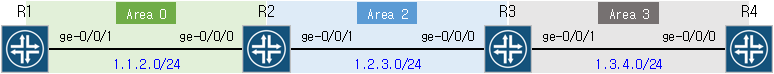
- 본 글은 virtual link를 사용하여 backbone area에 직접 연결되지 않은 area가 foreign area와 문제없이 LSDB 교환이 가능한지 확인하는 것이 목표
- 실제로 virtual link를 사용하는 경우가 거의 없으므로 juniper configuration만 확인할 예정
- 일반적인 OSPF area 구성에서 LSA type 3은 backbone area만 flooding이 가능하지만 juniper는 ABR이 인접 area 간에 LSA type 3을 flooding 하여 area 2와 area 3은 문제없이 통신 가능
2) 테스트 장비
- Emulator : EVE-NG
- OS : Juniper vMX 23.1R1.8
3. OSPF Virtual Link Configuration
1) Interface and OSPF Configuration
더보기
< vMX1 : Interface and OSPF 설정 >
set interfaces ge-0/0/1 unit 0 family inet address 1.1.2.1/24
set interfaces lo0 unit 0 family inet address 1.1.1.1/32
set routing-options router-id 1.1.1.1
set protocols ospf area 0.0.0.0 interface lo0.0
set protocols ospf area 0.0.0.0 interface ge-0/0/1.0 interface-type p2p< vMX2 : Interface and OSPF 설정 >
set interfaces ge-0/0/0 unit 0 family inet address 1.1.2.2/24
set interfaces ge-0/0/1 unit 0 family inet address 1.2.3.2/24
set interfaces lo0 unit 0 family inet address 2.2.2.2/32
set routing-options router-id 2.2.2.2
set protocols ospf area 0.0.0.0 interface ge-0/0/0.0 interface-type p2p
set protocols ospf area 0.0.0.2 interface ge-0/0/1.0 interface-type p2p
set protocols ospf area 0.0.0.2 interface lo0.0< vMX3 : Interface and OSPF 설정 >
set interfaces ge-0/0/0 unit 0 family inet address 1.2.3.3/24
set interfaces ge-0/0/1 unit 0 family inet address 1.3.4.3/24
set interfaces lo0 unit 0 family inet address 3.3.3.3/32
set routing-options router-id 3.3.3.3
set protocols ospf area 0.0.0.2 interface lo0.0
set protocols ospf area 0.0.0.2 interface ge-0/0/0.0 interface-type p2p
set protocols ospf area 0.0.0.3 interface ge-0/0/1.0 interface-type p2p< vMX4 : Interface and OSPF 설정 >
set interfaces ge-0/0/0 unit 0 family inet address 1.3.4.4/24
set interfaces lo0 unit 0 family inet address 4.4.4.4/32
set routing-options router-id 4.4.4.4
set protocols ospf area 0.0.0.3 interface lo0.0
set protocols ospf area 0.0.0.3 interface ge-0/0/0.0 interface-type p2p
2) Status Check before Virtual Link Configuration
root@vMX2> show ospf neighbor
Address Interface State ID Pri Dead
1.1.2.1 ge-0/0/0.0 Full 1.1.1.1 128 34
1.2.3.3 ge-0/0/1.0 Full 3.3.3.3 128 38root@vMX3> show ospf neighbor
Address Interface State ID Pri Dead
1.2.3.2 ge-0/0/0.0 Full 2.2.2.2 128 35
1.3.4.4 ge-0/0/1.0 Full 4.4.4.4 128 33
root@vMX1> show ospf database
OSPF database, Area 0.0.0.0
Type ID Adv Rtr Seq Age Opt Cksum Len
Router *1.1.1.1 1.1.1.1 0x80000003 420 0x22 0x5ee 60
Router 2.2.2.2 2.2.2.2 0x80000004 255 0x22 0x8f71 48
Summary 1.2.3.0 2.2.2.2 0x80000002 450 0x22 0xf1e 28
Summary 2.2.2.2 2.2.2.2 0x80000001 255 0x22 0xf03c 28
Summary 3.3.3.3 2.2.2.2 0x80000001 440 0x22 0xcc5b 28root@vMX2> show ospf database area 2
OSPF database, Area 0.0.0.2
Type ID Adv Rtr Seq Age Opt Cksum Len
Router *2.2.2.2 2.2.2.2 0x80000004 229 0x22 0xae2e 60
Router 3.3.3.3 3.3.3.3 0x80000003 426 0x22 0xd202 60
Summary *1.1.1.1 2.2.2.2 0x80000001 463 0x22 0x2907 28
Summary *1.1.2.0 2.2.2.2 0x80000002 464 0x22 0x2609 28
Summary 1.3.4.0 3.3.3.3 0x80000002 461 0x22 0xd94d 28
Summary 4.4.4.4 3.3.3.3 0x80000001 451 0x22 0x809f 28root@vMX4> show ospf database
OSPF database, Area 0.0.0.3
Type ID Adv Rtr Seq Age Opt Cksum Len
Router 3.3.3.3 3.3.3.3 0x80000002 470 0x22 0x40a5 48
Router *4.4.4.4 4.4.4.4 0x80000003 434 0x22 0x7848 60
Summary 1.2.3.0 3.3.3.3 0x80000002 476 0x22 0xf038 28
Summary 2.2.2.2 3.3.3.3 0x80000001 282 0x22 0xdc4b 28
Summary 3.3.3.3 3.3.3.3 0x80000002 476 0x22 0xa281 28- area 0 LSDB에 area 3 정보가 없으며 area 3 LSDB에 area 0 정보가 없는 상태
- vMX4에 LSA type 3 정보가 있는 이유는 ABR인 vMX3이 LSA type 3을 전달하기 때문
root@vMX4> show route 2.2.2.2
inet.0: 7 destinations, 7 routes (7 active, 0 holddown, 0 hidden)
+ = Active Route, - = Last Active, * = Both
2.2.2.2/32 *[OSPF/10] 00:05:03, metric 2
> to 1.3.4.3 via ge-0/0/0.0
3) Virtual Link Configuration
< vMX2 : Virtual Link 설정 >
set protocols ospf area 0.0.0.0 virtual-link neighbor-id 3.3.3.3 transit-area 0.0.0.2< vMX3 : Virtual Link 설정 >
set protocols ospf area 0.0.0.0 virtual-link neighbor-id 2.2.2.2 transit-area 0.0.0.2- virtual link를 설정
root@vMX2> show ospf interface
Interface State Area DR ID BDR ID Nbrs
ge-0/0/0.0 PtToPt 0.0.0.0 0.0.0.0 0.0.0.0 1
vl-3.3.3.3 PtToPt 0.0.0.0 0.0.0.0 0.0.0.0 1
ge-0/0/1.0 PtToPt 0.0.0.2 0.0.0.0 0.0.0.0 1
lo0.0 DR 0.0.0.2 2.2.2.2 0.0.0.0 0- virtual link의 network type은 point-to-point로 인식
root@vMX2> show ospf neighbor
Address Interface State ID Pri Dead
1.1.2.1 ge-0/0/0.0 Full 1.1.1.1 128 38
1.2.3.3 vl-3.3.3.3 Full 3.3.3.3 0 38
1.2.3.3 ge-0/0/1.0 Full 3.3.3.3 128 34root@vMX3> show ospf neighbor
Address Interface State ID Pri Dead
1.2.3.2 ge-0/0/0.0 Full 2.2.2.2 128 36
1.3.4.4 ge-0/0/1.0 Full 4.4.4.4 128 39
1.2.3.2 vl-2.2.2.2 Full 2.2.2.2 0 33- virtual link를 사용하여 neighbor를 형성
root@vMX1> show ospf database
OSPF database, Area 0.0.0.0
Type ID Adv Rtr Seq Age Opt Cksum Len
Router *1.1.1.1 1.1.1.1 0x80000003 651 0x22 0x5ee 60
Router 2.2.2.2 2.2.2.2 0x80000006 109 0x22 0x1fb9 60
Router 3.3.3.3 3.3.3.3 0x80000001 110 0x22 0xe026 36
Summary 1.2.3.0 2.2.2.2 0x80000002 681 0x22 0xf1e 28
Summary 1.2.3.0 3.3.3.3 0x80000001 112 0x22 0xf237 28
Summary 1.3.4.0 3.3.3.3 0x80000001 112 0x22 0xdb4c 28
Summary 2.2.2.2 2.2.2.2 0x80000001 486 0x22 0xf03c 28
Summary 2.2.2.2 3.3.3.3 0x80000001 112 0x22 0xdc4b 28
Summary 3.3.3.3 2.2.2.2 0x80000001 671 0x22 0xcc5b 28
Summary 3.3.3.3 3.3.3.3 0x80000001 112 0x22 0xa480 28
Summary 4.4.4.4 3.3.3.3 0x80000001 112 0x22 0x809f 28root@vMX4> show ospf database
OSPF database, Area 0.0.0.3
Type ID Adv Rtr Seq Age Opt Cksum Len
Router 3.3.3.3 3.3.3.3 0x80000002 693 0x22 0x40a5 48
Router *4.4.4.4 4.4.4.4 0x80000003 657 0x22 0x7848 60
Summary 1.1.1.1 3.3.3.3 0x80000001 131 0x22 0x1516 28
Summary 1.1.2.0 3.3.3.3 0x80000001 131 0x22 0x1417 28
Summary 1.2.3.0 3.3.3.3 0x80000002 699 0x22 0xf038 28
Summary 2.2.2.2 3.3.3.3 0x80000001 505 0x22 0xdc4b 28
Summary 3.3.3.3 3.3.3.3 0x80000002 699 0x22 0xa281 28- area 0 LSDB에 area 3 정보가, area 3 LSDB에 area 0 정보가 있는 상태
'Network > OSPF' 카테고리의 다른 글
| OSPF Configuration(Juniper Configuration) (0) | 2025.11.03 |
|---|---|
| OSPF Routing Policy (0) | 2025.11.01 |
| OSPF Fault Detection using BFD Configuration(Juniper vMX) (0) | 2025.10.30 |
| OSPF Route Summary Configuration(Juniper vMX) (0) | 2025.10.26 |
| LSA Flooding Type in OSPF Domain (0) | 2025.10.24 |
| Number of Flooding by LSA Type in OSPF domain (0) | 2025.10.22 |
| OSPF NSSA Configuration(Juniper vMX) (0) | 2025.10.20 |
| OSPF Stub Configuration(Juniper vMX) (0) | 2025.10.18 |