1. VRRP Route Track 동작 과정
1) 구성도 및 Configuration

더보기
< R1 : 설정 >
set bridge-domains VLAN10 vlan-id 10
set bridge-domains VLAN10 routing-interface irb.10
set interfaces ge-0/0/1 unit 0 family bridge interface-mode trunk
set interfaces ge-0/0/1 unit 0 family bridge vlan-id-list 10
set interfaces irb unit 10 family inet address 10.0.0.2/24 vrrp-group 10 virtual-address 10.0.0.1
set interfaces irb unit 10 family inet address 10.0.0.2/24 vrrp-group 10 priority 120
set interfaces irb unit 10 family inet address 10.0.0.2/24 vrrp-group 10 accept-data더보기
< R2 : 설정 >
set bridge-domains VLAN10 vlan-id 10
set bridge-domains VLAN10 routing-interface irb.10
set interfaces ge-0/0/1 unit 0 family bridge interface-mode trunk
set interfaces ge-0/0/1 unit 0 family bridge vlan-id-list 10
set interfaces irb unit 10 family inet address 10.0.0.3/24 vrrp-group 10 virtual-address 10.0.0.1
set interfaces irb unit 10 family inet address 10.0.0.3/24 vrrp-group 10 accept-data더보기
< SW : 설정 >
set bridge-domains VLAN10 vlan-id 10
set interfaces ge-0/0/0 unit 0 family bridge interface-mode trunk
set interfaces ge-0/0/0 unit 0 family bridge vlan-id-list 10
set interfaces ge-0/0/1 unit 0 family bridge interface-mode trunk
set interfaces ge-0/0/1 unit 0 family bridge vlan-id-list 10
set interfaces ge-0/0/2 unit 0 family bridge interface-mode access
set interfaces ge-0/0/2 unit 0 family bridge vlan-id 10- Juniper Default Priority : 100
- Juniper Default Preempt : Enable
- IGP는 OSPF로 구성하였으며 OSPF Interface-Type은 Broadcast로 설정
- 테스트를 위해 OSPF Hello Interval 및 Dead Interval을 짧게 설정
2) VRRP Route Track 필요성
- VRRP 동작 과정 및 VRRP Preempt 동작 과정은 이미 알고 있다는 가정하에 설명 시작

- Master 장비는 Advertisement Interval마다 VRRP Advertisement를 전송하여 자신이 생존했음을 통보
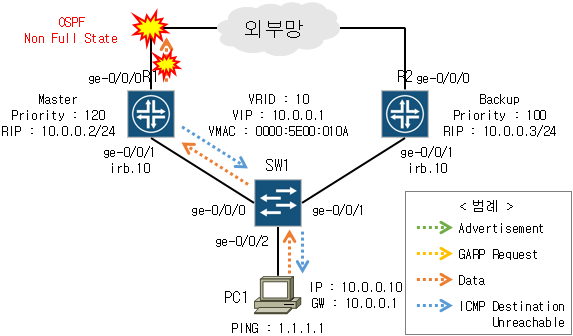
- R1 Uplink는 Up이지만 OSPF가 Down인 상황이 발생되어도 R1은 Master 상태를 유지
- PC1은 외부로 데이터 전송 시, 게이트웨이인 V-MAC을 가지고 있는 Master인 R1까지 전송되지만 R1은 OSPF Neighbor가 끊어졌으므로 라우팅 테이블에 D-IP에 대한 정보가 없으므로 전송 불가
root@R1> show vrrp
Interface State Group VR state VR Mode Timer Type Address
irb.10 up 10 master Active A 0.153 lcl 10.0.0.2
vip 10.0.0.1root@R1> show route table inet.0 1.1.1.1
root@R1>- R1은 VRRP Master로 동작하면서 라우팅 테이블에 1.1.1.1/32 네트워크가 없는 상태
< PC1 Ping Test >
VPCS> ping 1.1.1.1
*10.0.0.2 icmp_seq=1 ttl=255 time=5.863 ms (ICMP type:3, code:0, Destination network unreachable)
*10.0.0.2 icmp_seq=2 ttl=255 time=9.422 ms (ICMP type:3, code:0, Destination network unreachable)
*10.0.0.2 icmp_seq=3 ttl=255 time=4.103 ms (ICMP type:3, code:0, Destination network unreachable)
*10.0.0.2 icmp_seq=4 ttl=255 time=2.680 ms (ICMP type:3, code:0, Destination network unreachable)
*10.0.0.2 icmp_seq=5 ttl=255 time=4.117 ms (ICMP type:3, code:0, Destination network unreachable)
3) VRRP Interface Track 동작 과정
(1) VRRP Interfae Track Configuration
< R1 : VRRP Route Track 설정 >
set interfaces irb unit 10 family inet address 10.0.0.2/24 vrrp-group 10 track route 1.1.1.1/32 routing-instance default priority-cost 70
## default routing-instance에 1.1.1.1/32 Route 제거 시, Priority 70 감소
set interfaces irb unit 10 family inet address 10.0.0.2/24 vrrp-group 10 track priority-hold-time 45
## 45초 동안 대기 후, Priority 변경
(2) R1 OSPF Neighbor Failure
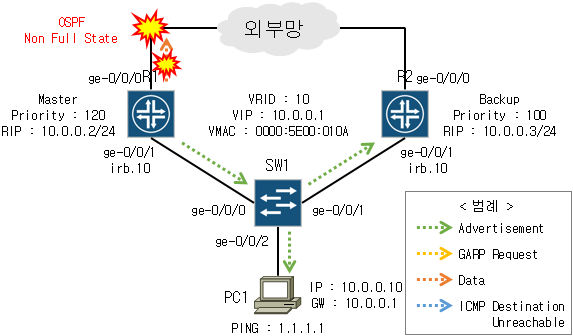
- R1 라우팅 테이블에 1.1.1.1/32 네트워크가 제거되어도 위에서 설정한 'priority-hold-time' 시간 동안 R1은 VRRP Priority 값을 변경하지 않고 동작
root@R1> show vrrp
Interface State Group VR state VR Mode Timer Type Address
irb.10 up 10 master Active A 0.307 lcl 10.0.0.2
vip 10.0.0.1root@R1> show vrrp detail
Physical interface: irb, Unit: 10, Address: 10.0.0.2/24
Index: 328, SNMP ifIndex: 537, VRRP-Traps: disabled, VRRP-Version: 2
Interface state: up, Group: 10, State: master, VRRP Mode: Active
Priority: 120, Advertisement interval: 1, Authentication type: none
Advertisement threshold: 3, Computed send rate: 0
Preempt: yes, Accept-data mode: yes, VIP count: 1, VIP: 10.0.0.1
Advertisement Timer: 0.924s, Master router: 10.0.0.2
Virtual router uptime: 09:42:46, Master router uptime: 00:01:50
Virtual Mac: 00:00:5e:00:01:0a
Preferred: yes
Tracking: enabled
Current priority: 120, Configured priority: 120
Priority hold time: 45, Remaining: 40.382, Pending priority: 50
Interface tracking: disabled
Route tracking: enabled, Route count: 1
Route VRF name Route state Priority cost
1.1.1.1/32 default unknown 70- Route Track이 Enable되었고 라우팅 테이블에 1.1.1.1/32 네트워크가 Unknown 상태임을 인지하였지만 'priority-hold-time' 동안 Priority 값을 변경하지 않고 유지하여 Master로 계속 동작
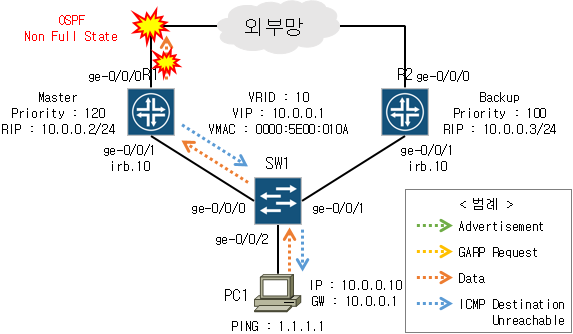
root@R1> show route table inet.0 1.1.1.1
root@R1>더보기
< PC1 : Ping Test >
VPCS> ping 1.1.1.1 -c 1000
84 bytes from 1.1.1.1 icmp_seq=1 ttl=63 time=4.796 ms
84 bytes from 1.1.1.1 icmp_seq=2 ttl=63 time=4.230 ms
84 bytes from 1.1.1.1 icmp_seq=3 ttl=63 time=6.181 ms
84 bytes from 1.1.1.1 icmp_seq=4 ttl=63 time=5.613 ms
*10.0.0.2 icmp_seq=5 ttl=255 time=4.173 ms (ICMP type:3, code:0, Destination network unreachable)
*10.0.0.2 icmp_seq=6 ttl=255 time=602.151 ms (ICMP type:3, code:0, Destination network unreachable)
*10.0.0.2 icmp_seq=7 ttl=255 time=574.668 ms (ICMP type:3, code:0, Destination network unreachable)
*10.0.0.2 icmp_seq=8 ttl=255 time=3.741 ms (ICMP type:3, code:0, Destination network unreachable)
*10.0.0.2 icmp_seq=9 ttl=255 time=3.263 ms (ICMP type:3, code:0, Destination network unreachable)
*10.0.0.2 icmp_seq=10 ttl=255 time=4.490 ms (ICMP type:3, code:0, Destination network unreachable)
*10.0.0.2 icmp_seq=11 ttl=255 time=4.239 ms (ICMP type:3, code:0, Destination network unreachable)
*10.0.0.2 icmp_seq=12 ttl=255 time=3.891 ms (ICMP type:3, code:0, Destination network unreachable)
*10.0.0.2 icmp_seq=12 ttl=255 time=4.825 ms (ICMP type:3, code:0, Destination network unreachable)
*10.0.0.2 icmp_seq=14 ttl=255 time=19.651 ms (ICMP type:3, code:0, Destination network unreachable)
*10.0.0.2 icmp_seq=15 ttl=255 time=3.336 ms (ICMP type:3, code:0, Destination network unreachable)
*10.0.0.2 icmp_seq=16 ttl=255 time=3.557 ms (ICMP type:3, code:0, Destination network unreachable)
*10.0.0.2 icmp_seq=17 ttl=255 time=3.624 ms (ICMP type:3, code:0, Destination network unreachable)
*10.0.0.2 icmp_seq=18 ttl=255 time=3.546 ms (ICMP type:3, code:0, Destination network unreachable)
*10.0.0.2 icmp_seq=19 ttl=255 time=163.029 ms (ICMP type:3, code:0, Destination network unreachable)
*10.0.0.2 icmp_seq=20 ttl=255 time=678.021 ms (ICMP type:3, code:0, Destination network unreachable)
*10.0.0.2 icmp_seq=21 ttl=255 time=4.475 ms (ICMP type:3, code:0, Destination network unreachable)
*10.0.0.2 icmp_seq=22 ttl=255 time=5.421 ms (ICMP type:3, code:0, Destination network unreachable)
*10.0.0.2 icmp_seq=23 ttl=255 time=4.164 ms (ICMP type:3, code:0, Destination network unreachable)
*10.0.0.2 icmp_seq=24 ttl=255 time=5.134 ms (ICMP type:3, code:0, Destination network unreachable)
*10.0.0.2 icmp_seq=25 ttl=255 time=3.747 ms (ICMP type:3, code:0, Destination network unreachable)
*10.0.0.2 icmp_seq=26 ttl=255 time=574.001 ms (ICMP type:3, code:0, Destination network unreachable)
*10.0.0.2 icmp_seq=27 ttl=255 time=634.771 ms (ICMP type:3, code:0, Destination network unreachable)
*10.0.0.2 icmp_seq=28 ttl=255 time=4.413 ms (ICMP type:3, code:0, Destination network unreachable)
*10.0.0.2 icmp_seq=29 ttl=255 time=5.088 ms (ICMP type:3, code:0, Destination network unreachable)
*10.0.0.2 icmp_seq=30 ttl=255 time=2.711 ms (ICMP type:3, code:0, Destination network unreachable)
*10.0.0.2 icmp_seq=31 ttl=255 time=3.671 ms (ICMP type:3, code:0, Destination network unreachable)
*10.0.0.2 icmp_seq=32 ttl=255 time=3.632 ms (ICMP type:3, code:0, Destination network unreachable)
*10.0.0.2 icmp_seq=33 ttl=255 time=517.566 ms (ICMP type:3, code:0, Destination network unreachable)
*10.0.0.2 icmp_seq=34 ttl=255 time=298.080 ms (ICMP type:3, code:0, Destination network unreachable)
*10.0.0.2 icmp_seq=35 ttl=255 time=2.645 ms (ICMP type:3, code:0, Destination network unreachable)
*10.0.0.2 icmp_seq=36 ttl=255 time=4.199 ms (ICMP type:3, code:0, Destination network unreachable)
*10.0.0.2 icmp_seq=37 ttl=255 time=5.630 ms (ICMP type:3, code:0, Destination network unreachable)
*10.0.0.2 icmp_seq=38 ttl=255 time=4.156 ms (ICMP type:3, code:0, Destination network unreachable)
*10.0.0.2 icmp_seq=39 ttl=255 time=536.575 ms (ICMP type:3, code:0, Destination network unreachable)
*10.0.0.2 icmp_seq=40 ttl=255 time=802.922 ms (ICMP type:3, code:0, Destination network unreachable)
*10.0.0.2 icmp_seq=41 ttl=255 time=4.071 ms (ICMP type:3, code:0, Destination network unreachable)
*10.0.0.2 icmp_seq=42 ttl=255 time=3.621 ms (ICMP type:3, code:0, Destination network unreachable)
84 bytes from 1.1.1.1 icmp_seq=43 ttl=63 time=5.130 ms
84 bytes from 1.1.1.1 icmp_seq=44 ttl=63 time=5.758 ms
84 bytes from 1.1.1.1 icmp_seq=45 ttl=63 time=5.852 ms
84 bytes from 1.1.1.1 icmp_seq=46 ttl=63 time=4.402 ms
84 bytes from 1.1.1.1 icmp_seq=47 ttl=63 time=5.687 ms
84 bytes from 1.1.1.1 icmp_seq=48 ttl=63 time=4.398 ms
84 bytes from 1.1.1.1 icmp_seq=49 ttl=63 time=5.296 ms
84 bytes from 1.1.1.1 icmp_seq=50 ttl=63 time=4.247 ms- VRRP Priority 값을 변경하지 않으므로 PC1은 외부로 데이터 전송 시, 게이트웨이인 V-MAC을 가지고 있는 Master인 R1까지 전송되지만 R1은 OSPF Neighbor가 끊어져 라우팅 테이블에 D-IP에 대한 정보가 없으므로 PC1은 1.1.1.1과 통신 불가
- 위 Ping Test는 R1 OSPF Down 시, Convergence될 때까지 진행한 결과로, R2가 Backup→Master로 변경될 때까지 통신 불가
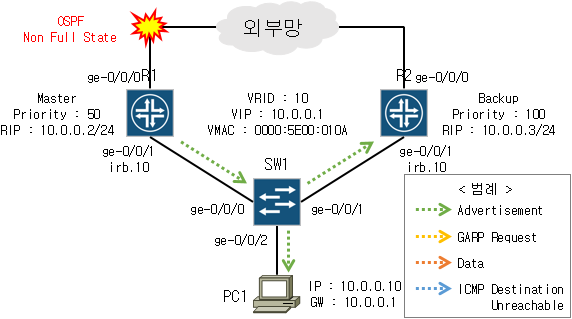
- R1은 'priority-hold-time' 후에 Priority를 감소하였지만 아직 Master로 동작
root@R1> show vrrp detail
Physical interface: irb, Unit: 10, Address: 10.0.0.2/24
Index: 328, SNMP ifIndex: 537, VRRP-Traps: disabled, VRRP-Version: 2
Interface state: up, Group: 10, State: master, VRRP Mode: Active
Priority: 50, Advertisement interval: 1, Authentication type: none
Advertisement threshold: 3, Computed send rate: 0
Preempt: yes, Accept-data mode: yes, VIP count: 1, VIP: 10.0.0.1
Advertisement Timer: 0.723s, Master router: 10.0.0.2
Virtual router uptime: 09:58:25, Master router uptime: 00:02:49
Virtual Mac: 00:00:5e:00:01:0a
Preferred: yes
Tracking: enabled
Current priority: 50, Configured priority: 120
Priority hold time: 45, Not running
Interface tracking: disabled
Route tracking: enabled, Route count: 1
Route VRF name Route state Priority cost
1.1.1.1/32 default unknown 70
(3) Master Device Change

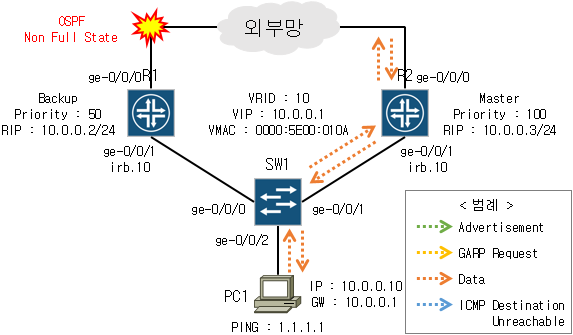
- R2는 본인보다 Priority가 낮은 VRRP Advertisement를 수신하고 Preempt 옵션이 동작하여 Master로 변경
- PC1은 외부로 데이터 전송 시, 게이트웨이인 V-MAC을 가지고 있는 Master 장비인 R2로 전송되고 R2는 라우팅 테이블에 D-IP에 대한 정보가 있으므로 통신 가능
root@R1> show vrrp
Interface State Group VR state VR Mode Timer Type Address
irb.10 up 10 backup Active D 2.826 lcl 10.0.0.2
vip 10.0.0.1
mas 10.0.0.3root@R2> show vrrp
Interface State Group VR state VR Mode Timer Type Address
irb.10 up 10 master Active A 0.141 lcl 10.0.0.3
vip 10.0.0.1root@R1> show vrrp detail
Physical interface: irb, Unit: 10, Address: 10.0.0.2/24
Index: 328, SNMP ifIndex: 537, VRRP-Traps: disabled, VRRP-Version: 2
Interface state: up, Group: 10, State: backup, VRRP Mode: Active
Priority: 50, Advertisement interval: 1, Authentication type: none
Advertisement threshold: 3, Computed send rate: 0
Preempt: yes, Accept-data mode: yes, VIP count: 1, VIP: 10.0.0.1
Dead timer: 3.241s, Master priority: 100, Master router: 10.0.0.3
Virtual router uptime: 09:59:16
Preferred: yes
Tracking: enabled
Current priority: 50, Configured priority: 120
Priority hold time: 45, Not running
Interface tracking: disabled
Route tracking: enabled, Route count: 1
Route VRF name Route state Priority cost
1.1.1.1/32 default unknown 70- Route Track이 동작하여 Priority를 50으로 감소하였으며 Backup으로 동작 중이었던 R2는 Master로 동작
Oct 4 17:41:05 R1 rpd[6085]: RPD_OSPF_NBRDOWN: OSPF neighbor 1.1.2.1 (realm ospf-v2 ge-0/0/0.0 area 0.0.0.0) state changed from Full to Down due to InActiveTimer (event reason: neighbor was inactive and declared dead)
Oct 4 17:41:51 R1 vrrpd[16092]: VRRPD_NEW_BACKUP: Interface irb.10 (local address 10.0.0.2) became VRRP backup for group 10- R1은 로그 확인 결과 설정한 'priority-hold-time'과 비슷한 45s 후에 Master→Backup으로 변경
(4) R1 OSPF Neighbor Recovery

- R1 라우팅 테이블에 1.1.1.1/32 네트워크가 생성되어도 위에서 설정한 'Priority-hold-time' 시간 동안 R1은 VRRP Priority 값을 변경하지 않고 동작
root@R1> show vrrp
Interface State Group VR state VR Mode Timer Type Address
irb.10 up 10 backup Active D 2.553 lcl 10.0.0.2
vip 10.0.0.1
mas 10.0.0.3root@R2> show vrrp
Interface State Group VR state VR Mode Timer Type Address
irb.10 up 10 master Active A 0.172 lcl 10.0.0.3
vip 10.0.0.1root@R1> show vrrp detail
Physical interface: irb, Unit: 10, Address: 10.0.0.2/24
Index: 328, SNMP ifIndex: 537, VRRP-Traps: disabled, VRRP-Version: 2
Interface state: up, Group: 10, State: backup, VRRP Mode: Active
Priority: 50, Advertisement interval: 1, Authentication type: none
Advertisement threshold: 3, Computed send rate: 0
Preempt: yes, Accept-data mode: yes, VIP count: 1, VIP: 10.0.0.1
Dead timer: 3.135s, Master priority: 100, Master router: 10.0.0.3
Virtual router uptime: 10:03:47
Preferred: yes
Tracking: enabled
Current priority: 50, Configured priority: 120
Priority hold time: 45, Remaining: 36.329, Pending priority: 120
Interface tracking: disabled
Route tracking: enabled, Route count: 1
Route VRF name Route state Priority cost
1.1.1.1/32 default up 70- Route Track이 Enable되었고 라우팅 테이블에 1.1.1.1/32 네트워크가 Up 상태임을 인지하였지만 'priority-hole-time'동안 Priority 값을 변경하지 않고 유지하여 Backup으로 계속 동작
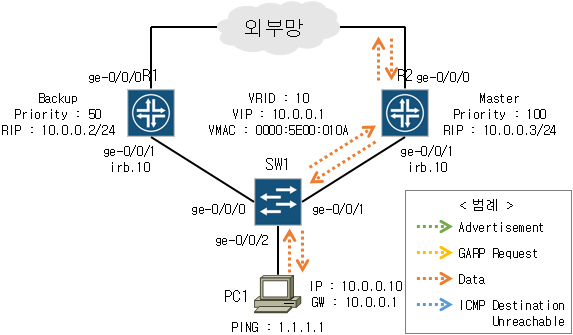
root@R2> show route table inet.0 1.1.1.1
inet.0: 6 destinations, 6 routes (6 active, 0 holddown, 0 hidden)
+ = Active Route, - = Last Active, * = Both
1.1.1.1/32 *[OSPF/10] 21:30:35, metric 100
> to 1.1.3.1 via ge-0/0/0.0더보기
< PC1 : Ping Test >
VPCS> ping 1.1.1.1 -c 1000
84 bytes from 1.1.1.1 icmp_seq=1 ttl=63 time=6.325 ms
84 bytes from 1.1.1.1 icmp_seq=2 ttl=63 time=4.917 ms
84 bytes from 1.1.1.1 icmp_seq=3 ttl=63 time=5.500 ms
84 bytes from 1.1.1.1 icmp_seq=4 ttl=63 time=4.848 ms
84 bytes from 1.1.1.1 icmp_seq=5 ttl=63 time=6.238 ms
84 bytes from 1.1.1.1 icmp_seq=6 ttl=63 time=4.952 ms
84 bytes from 1.1.1.1 icmp_seq=7 ttl=63 time=4.505 ms
84 bytes from 1.1.1.1 icmp_seq=8 ttl=63 time=4.676 ms
84 bytes from 1.1.1.1 icmp_seq=9 ttl=63 time=4.575 ms
84 bytes from 1.1.1.1 icmp_seq=10 ttl=63 time=4.352 ms
84 bytes from 1.1.1.1 icmp_seq=11 ttl=63 time=5.813 ms
84 bytes from 1.1.1.1 icmp_seq=12 ttl=63 time=4.731 ms
84 bytes from 1.1.1.1 icmp_seq=13 ttl=63 time=4.613 ms
84 bytes from 1.1.1.1 icmp_seq=14 ttl=63 time=3.083 ms
84 bytes from 1.1.1.1 icmp_seq=15 ttl=63 time=5.641 ms
84 bytes from 1.1.1.1 icmp_seq=16 ttl=63 time=5.137 ms
84 bytes from 1.1.1.1 icmp_seq=17 ttl=63 time=4.120 ms
84 bytes from 1.1.1.1 icmp_seq=18 ttl=63 time=4.174 ms
84 bytes from 1.1.1.1 icmp_seq=19 ttl=63 time=3.523 ms
84 bytes from 1.1.1.1 icmp_seq=20 ttl=63 time=5.637 ms
84 bytes from 1.1.1.1 icmp_seq=21 ttl=63 time=5.713 ms
84 bytes from 1.1.1.1 icmp_seq=22 ttl=63 time=5.170 ms
84 bytes from 1.1.1.1 icmp_seq=23 ttl=63 time=5.115 ms
84 bytes from 1.1.1.1 icmp_seq=24 ttl=63 time=5.849 ms
84 bytes from 1.1.1.1 icmp_seq=25 ttl=63 time=5.162 ms
84 bytes from 1.1.1.1 icmp_seq=26 ttl=63 time=5.624 ms
84 bytes from 1.1.1.1 icmp_seq=27 ttl=63 time=6.594 ms
84 bytes from 1.1.1.1 icmp_seq=28 ttl=63 time=5.426 ms
84 bytes from 1.1.1.1 icmp_seq=29 ttl=63 time=4.825 ms
84 bytes from 1.1.1.1 icmp_seq=30 ttl=63 time=5.228 ms
84 bytes from 1.1.1.1 icmp_seq=31 ttl=63 time=4.948 ms
84 bytes from 1.1.1.1 icmp_seq=32 ttl=63 time=5.249 ms
84 bytes from 1.1.1.1 icmp_seq=33 ttl=63 time=4.101 ms
84 bytes from 1.1.1.1 icmp_seq=34 ttl=63 time=4.699 ms
84 bytes from 1.1.1.1 icmp_seq=35 ttl=63 time=5.566 ms
84 bytes from 1.1.1.1 icmp_seq=36 ttl=63 time=5.155 ms
84 bytes from 1.1.1.1 icmp_seq=37 ttl=63 time=5.635 ms
84 bytes from 1.1.1.1 icmp_seq=38 ttl=63 time=5.027 ms
84 bytes from 1.1.1.1 icmp_seq=39 ttl=63 time=4.690 ms
84 bytes from 1.1.1.1 icmp_seq=40 ttl=63 time=4.663 ms
84 bytes from 1.1.1.1 icmp_seq=41 ttl=63 time=5.923 ms
84 bytes from 1.1.1.1 icmp_seq=42 ttl=63 time=5.945 ms
84 bytes from 1.1.1.1 icmp_seq=43 ttl=63 time=4.607 ms
84 bytes from 1.1.1.1 icmp_seq=44 ttl=63 time=4.697 ms
84 bytes from 1.1.1.1 icmp_seq=45 ttl=63 time=5.195 ms
84 bytes from 1.1.1.1 icmp_seq=46 ttl=63 time=6.107 ms
84 bytes from 1.1.1.1 icmp_seq=47 ttl=63 time=6.165 ms
84 bytes from 1.1.1.1 icmp_seq=48 ttl=63 time=4.935 ms
84 bytes from 1.1.1.1 icmp_seq=49 ttl=63 time=3.977 ms
84 bytes from 1.1.1.1 icmp_seq=50 ttl=63 time=5.250 ms- R2 라우팅 테이블에 D-IP인 1.1.1.1/32에 대한 네트워크 정보가 있으므로 PC1은 1.1.1.1과 통신 가능
- 위 Ping Test는 R1 OSPF Full 상태로 변경 시, Convergence될 때까지 진행한 결과로, 'priority-hold-time' 동안 R2가 Master로 동작하므로 R1이 Backup→Master로 변경되어도 문제없이 통신 가능
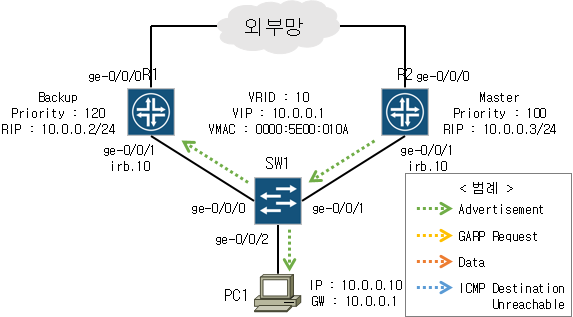
- R1은 'priority-hold-time' 후에 Priority를 120으로 원복하였지만 아직 Backup으로 동작
root@R1> show vrrp detail
Physical interface: irb, Unit: 10, Address: 10.0.0.2/24
Index: 328, SNMP ifIndex: 537, VRRP-Traps: disabled, VRRP-Version: 2
Interface state: up, Group: 10, State: backup, VRRP Mode: Active
Priority: 120, Advertisement interval: 1, Authentication type: none
Advertisement threshold: 3, Computed send rate: 0
Preempt: yes, Accept-data mode: yes, VIP count: 1, VIP: 10.0.0.1
Dead timer: 0.000s, Master priority: 100, Master router: 10.0.0.3
Virtual router uptime: 10:09:21
Preferred: yes
Tracking: enabled
Current priority: 120, Configured priority: 120
Priority hold time: 45, Not running
Interface tracking: disabled
Route tracking: enabled, Route count: 1
Route VRF name Route state Priority cost
1.1.1.1/32 default up 70
(5) Master Device Change


- R1은 본인보다 Priority가 낮은 VRRP Advertisement를 수신하고 Preempt 옵션이 동작하여 Master로 변경
- PC1은 외부로 데이터 전송 시, 게이트웨이인 V-MAC을 가지고 있는 Master 장비인 R1로 전송되고 R1은 라우팅 테이블에 D-IP에 대한 정보가 있으므로 통신 가능
root@R1> show vrrp
Interface State Group VR state VR Mode Timer Type Address
irb.10 up 10 master Active A 0.322 lcl 10.0.0.2
vip 10.0.0.1root@R1> show vrrp detail
Physical interface: irb, Unit: 10, Address: 10.0.0.2/24
Index: 328, SNMP ifIndex: 537, VRRP-Traps: disabled, VRRP-Version: 2
Interface state: up, Group: 10, State: master, VRRP Mode: Active
Priority: 120, Advertisement interval: 1, Authentication type: none
Advertisement threshold: 3, Computed send rate: 0
Preempt: yes, Accept-data mode: yes, VIP count: 1, VIP: 10.0.0.1
Advertisement Timer: 0.731s, Master router: 10.0.0.2
Virtual router uptime: 10:12:17, Master router uptime: 00:02:56
Virtual Mac: 00:00:5e:00:01:0a
Preferred: yes
Tracking: enabled
Current priority: 120, Configured priority: 120
Priority hold time: 45, Not running
Interface tracking: disabled
Route tracking: enabled, Route count: 1
Route VRF name Route state Priority cost
1.1.1.1/32 default up 70- Route Track이 동작하여 Priority를 120으로 원복하였으며 Backup으로 동작 중이었던 R1은 Master로 동작
Oct 4 22:14:32 R1 rpd[6085]: RPD_OSPF_NBRUP: OSPF neighbor 1.1.2.1 (realm ospf-v2 ge-0/0/0.0 area 0.0.0.0) state changed from Loading to Full due to LoadDone (event reason: OSPF loading completed)
Oct 4 22:15:18 R1 vrrpd[16092]: VRRPD_NEW_MASTER: Interface irb.10 (local address 10.0.0.2) became VRRP master for group 10 with master reason priority- R1은 로그 확인 결과 설정한 'priority-hold-time'과 비슷한 45s 후에 Backup→Master로 변경
'Network > VRRP' 카테고리의 다른 글
| Introduction to HSRP (0) | 2025.03.20 |
|---|---|
| VRRP with RPM and Event-option Configuration(Juniper vMX) (0) | 2025.03.18 |
| VRRP Load Balancing Configuration(Juniper vMX) (0) | 2025.03.16 |
| VRRP Basic Configuration(Juniper vMX) (0) | 2025.03.14 |
| VRRP Interface Track 동작 과정 (0) | 2025.03.10 |
| VRRP Preempt Hold-Time(Delay) 동작 과정 (0) | 2025.03.06 |
| VRRP Preempt 동작 과정 (0) | 2025.03.04 |
| VRRP 동작 과정 (0) | 2025.03.02 |